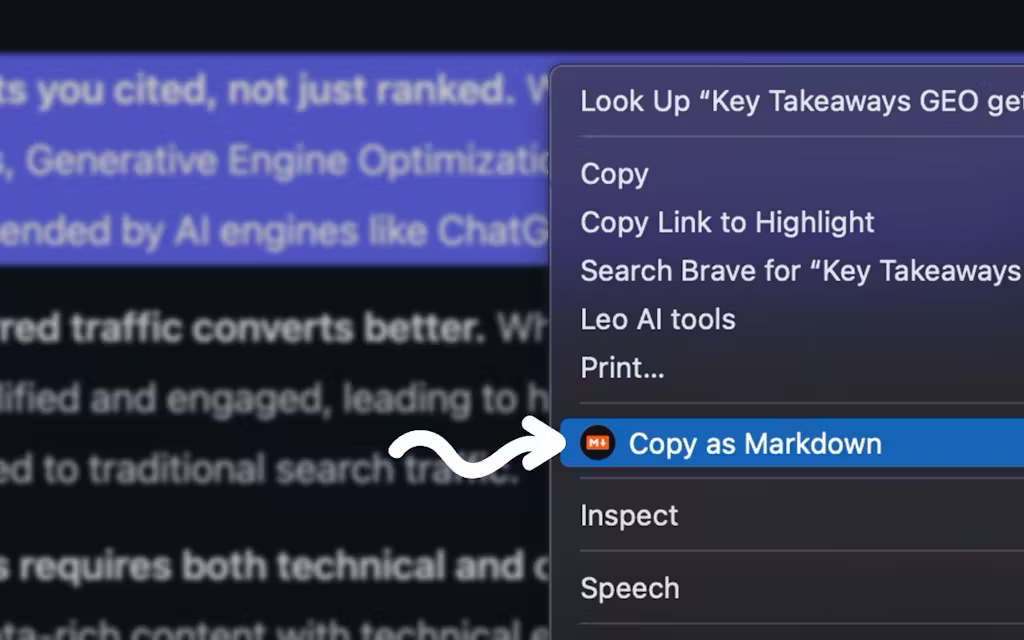Can Copilot Vision Really See What You See? We Tested It!
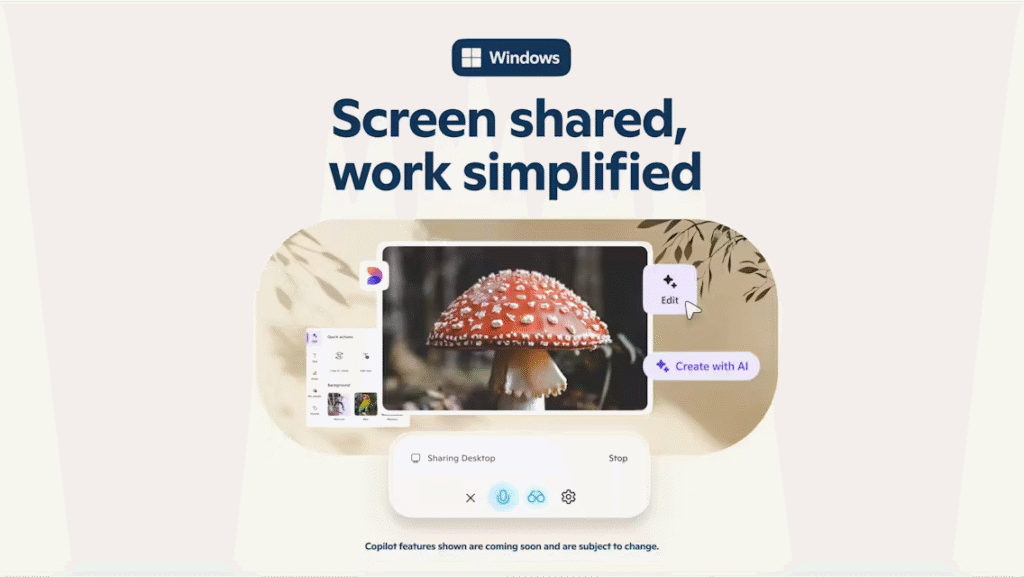
Copilot Vision is an innovative AI tool designed for Windows that brings the power of computer vision directly to your desktop. This clever companion analyzes what’s on your screen, providing context, insights, and automation opportunities based on what it ‘sees.’ It’s generating a buzz on Product Hunt, and users are keen to explore its potential applications.
Key Features and Benefits
- Image Recognition: Identifies objects, text, and scenes within images and videos on your screen.
- Text Extraction (OCR): Extracts text from images, enabling you to easily copy and paste information that would otherwise be inaccessible.
- Contextual Understanding: Provides relevant information and actions based on what it perceives, automating tasks.
- Accessibility Enhancement: Helps users with visual impairments better understand and interact with visual content.
- Automation Capabilities: Integrates with other apps to automate workflows triggered by on-screen content.
How Copilot Vision Works
Copilot Vision operates in the background, constantly analyzing the content displayed on your Windows screen. When it detects something of interest, it offers intelligent suggestions or provides immediate access to relevant information. For example, if it sees an image of a product, it might suggest searching for similar items online or providing details about the product. The intuitive interface makes it easy to interact with its suggestions, enhancing productivity and efficiency.
Who Should Use Copilot Vision?
Copilot Vision is designed for a wide range of users. Ideal users include:
- Professionals: Streamline workflows, automate tedious tasks, and gain quick insights from visual data.
- Students: Extract notes from lectures, research images, and assist with visual learning.
- Individuals with Visual Impairments: Enhance accessibility and better understand on-screen content.
- Developers: Integrate computer vision capabilities into their own applications.
Pros and Cons
✅ Pros
- Offers a seamless integration with the Windows operating system.
- Provides accurate and reliable image recognition and text extraction.
- Saves time and increases productivity by automating tasks.
- Enhances accessibility for users with visual impairments.
- Potential for developers to innovate and build new applications on top of Copilot Vision.
⚠️ Cons
- May require substantial processing power, potentially impacting system performance on older machines.
- Accuracy depends on image quality and may not perform optimally on low-resolution or poorly lit images.
- Privacy concerns related to constant screen monitoring will need strong privacy protection measures.
Pricing & Availability
Pricing details aren’t publicly available yet. Visit the official website for the most up-to-date information and any trial options.
Check Pricing on Official Website (Estimated Official Website)
FAQs About Copilot Vision
Q1: How does Copilot Vision protect my privacy while continuously monitoring my screen?
A1: The specifics of Copilot Vision’s privacy features haven’t been fully detailed. However, it is expected that it incorporates robust data encryption, on-device processing options and allows users to control what information is shared. Keep an eye out for official privacy policy on the release of the product.
Q2: How does Copilot Vision compare to existing OCR and image recognition software?
A2: While there are various OCR and image recognition tools available, Copilot Vision aims to offer a more seamless and integrated experience within the Windows ecosystem. The key differentiator could be it being context-aware and proactive.
Q3: Can Copilot Vision work offline, or does it require an internet connection?
A3: Certain functionalities, such as basic image recognition, may be available offline. However, features that rely on cloud processing, like advanced analysis, will require an internet connection.
Q4: What types of image formats and languages are currently supported by Copilot Vision?
A4: Specific image format and language support details haven’t been officially announced. However, it’s expected to support common formats like JPEG, PNG, and TIFF, and a wide range of languages, similar to other AI applications.
Related Tools & Resources
Final Verdict
Copilot Vision promises a powerful suite of AI-powered insights and automation that has the potential to transform how users interact with their Windows desktops. It addresses gaps in productivity, accessibility, and information retrieval, making it a compelling solution for a broad audience of users. While privacy concerns and hardware requirements remain to be addressed, the potential benefits are significant. It stands to make our computing experience smarter and more efficient.
Check Copilot Vision on Product Hunt
Hey, I’m Vipul 👋 I run Armadore.com, where I share cool tools, reviews, and simple guides to make tech easy and useful. If you like smart shortcuts and AI-powered stuff, you’re in the right place.