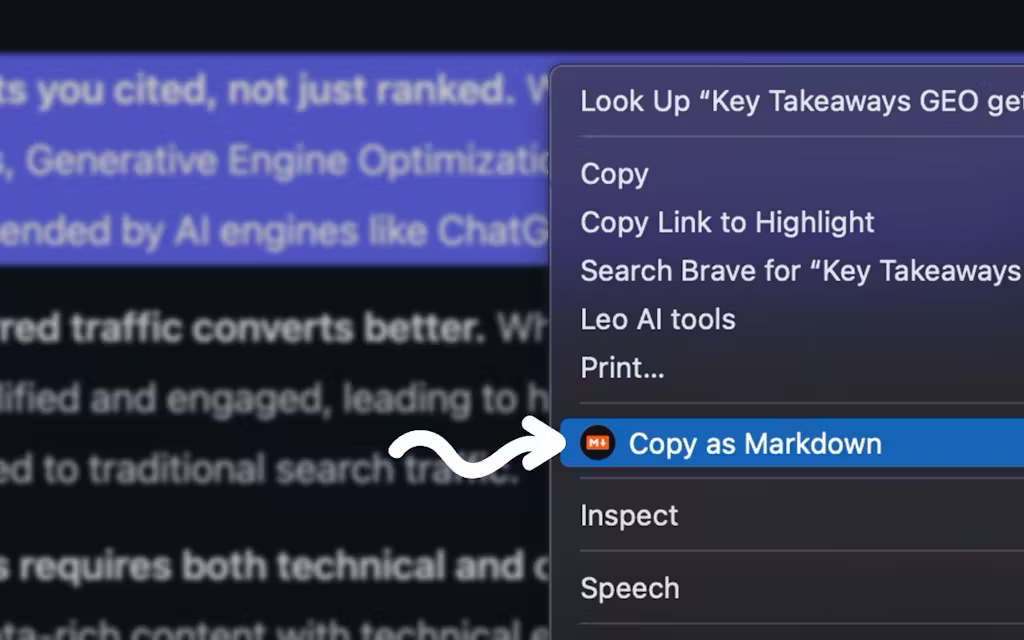API_TESTER Review: Test APIs Instantly from Your macOS Menu Bar

Discover API_TESTER, a streamlined macOS application designed to simplify your API testing workflow directly from your menu bar. It’s making waves on Product Hunt for its convenient approach to API development and troubleshooting. Forget cluttered interfaces; API_TESTER puts powerful testing capabilities right at your fingertips.
Key Features and Benefits
- Menu Bar Integration: Access API testing functionality instantly without switching between applications.
- Simplified Interface: An intuitive design makes crafting and executing API requests a breeze, even for beginners.
- macOS Native: Seamlessly integrates with the macOS environment, offering a smooth and responsive experience.
- Fast Testing: Quickly test API endpoints and analyze responses to identify and resolve issues efficiently.
How API_TESTER Works
API_TESTER operates as a lightweight application residing in your macOS menu bar. Users can define API requests, including URL, headers, and request body directly within the app. Upon execution, API_TESTER sends the request and displays the response in a clean, readable format, enabling developers to quickly inspect data and debug their APIs. The streamlined workflow minimizes context switching and accelerates the testing process.
Who Should Use API_TESTER?
API_TESTER is ideal for macOS developers, QA engineers, and anyone who frequently interacts with APIs. It’s particularly beneficial for:
- Backend developers testing their own API endpoints.
- Frontend developers integrating with existing APIs.
- Mobile app developers ensuring seamless data exchange.
- QA engineers performing API regression testing.
Pros and Cons
✅ Pros
- Convenient menu bar access for quick testing.
- Simple and intuitive user interface.
- Lightweight and responsive application.
- Speeds up the API testing and debugging process.
⚠️ Cons
- Limited advanced features compared to full-fledged API testing platforms (e.g., complex scripting, advanced reporting).
- Platform-specific (macOS only).
- May require additional tools for comprehensive API performance and security testing.
Pricing & Availability
Pricing details and availability information can be found on the official API_TESTER website.
Check Pricing on Official Website
FAQs About API_TESTER
Q1: What types of API requests can API_TESTER handle?
A1: API_TESTER supports common HTTP methods such as GET, POST, PUT, DELETE, and PATCH. It allows you to define headers and request bodies for comprehensive API testing.
Q2: How does API_TESTER compare to Postman or Insomnia?
A2: API_TESTER offers a more streamlined and minimalist approach compared to Postman or Insomnia. While it may lack some advanced features of those platforms, its simplicity and menu bar integration provide a faster and more convenient workflow for basic API testing tasks, especially on macOS.
Q3: Can I save my API requests for later use?
A3: Check the official product documentation for information on saving and managing API requests within API_TESTER.
Q4: Is API_TESTER safe to use with sensitive API keys and data?
A4: It’s crucial to understand how API_TESTER stores and protects your API keys and data. Review the application’s security practices and consider using environment variables or secure vaults to manage sensitive information.
Related Tools & Resources
Final Verdict
API_TESTER is a handy tool for macOS users seeking a quick and easy way to test APIs. Its menu bar integration and simplified interface make it a time-saver for developers and QA engineers. While it may not replace full-fledged API testing platforms for complex scenarios, its convenience and ease of use make it a valuable addition to any macOS developer’s toolkit.
Check API_TESTER on Product Hunt
Hey, I’m Vipul 👋 I run Armadore.com, where I share cool tools, reviews, and simple guides to make tech easy and useful. If you like smart shortcuts and AI-powered stuff, you’re in the right place.